Adding IMDB search to Opera browser
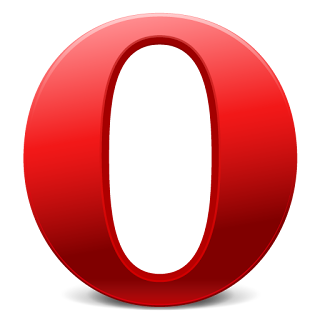
Opera has been my favourite browser for more than a decade now. This under-appreciated product introduced many innovations (like tabbed browsing and standards compliance) that people usually associate with Firefox.
Opera has a feature for searching using keywords in the address bar. For example, To search with Google, all you need to do is type: "g your-search-phrase" in the address bar and hit enter. Similarly, 'w' will do a Wikipedia search and 'y', a Yahoo search. I've seen lot of people get pleasantly surprised when I explain this handy feature that saves time.
 Adding a custom search
Adding a custom search
Being a movie buff, I do lot of searching on IMDB and hence adding a custom search for that is very useful for me. Here's how to do it.
Open: Menu > Settings > Preferences > Search
Click on 'Add', type in the following:
Name = IMDB
Keyword = i
Address = http://www.imdb.com/find?s=all&q=%s
Hit OK and you're done. From now on, you can just type: "i some-movie-name" in Opera's address bar to do an IMDB search. Convenient, isn't it?
Even easier method
In recent versions of Opera (I've noticed in v10.6 alpha), there's an even easier method. Just right-click any search field on any web site and select 'Create search' from the menu. Opera will automatically fill in the details and you only need to pick a key-word of your choice.
PS: The custom searches you create this way can be added to the speed-dial page or to the tool-bar for easy access.
Opera has a feature for searching using keywords in the address bar. For example, To search with Google, all you need to do is type: "g your-search-phrase" in the address bar and hit enter. Similarly, 'w' will do a Wikipedia search and 'y', a Yahoo search. I've seen lot of people get pleasantly surprised when I explain this handy feature that saves time.
 Adding a custom search
Adding a custom searchBeing a movie buff, I do lot of searching on IMDB and hence adding a custom search for that is very useful for me. Here's how to do it.
Open: Menu > Settings > Preferences > Search
Click on 'Add', type in the following:
Name = IMDB
Keyword = i
Address = http://www.imdb.com/find?s=all&q=%s
Hit OK and you're done. From now on, you can just type: "i some-movie-name" in Opera's address bar to do an IMDB search. Convenient, isn't it?
Even easier method
In recent versions of Opera (I've noticed in v10.6 alpha), there's an even easier method. Just right-click any search field on any web site and select 'Create search' from the menu. Opera will automatically fill in the details and you only need to pick a key-word of your choice.
PS: The custom searches you create this way can be added to the speed-dial page or to the tool-bar for easy access.

i started using opera about 7-8 yrs back. have tried firefox and chrome. always came back to opera! just love it!
ReplyDeleteThanks for the short and to the point instructions.
ReplyDeleteVery nice tip ! Thank you very much .
ReplyDeleteReally helpful and precise info...but I would appreciate if you let me know about procedures for Opera Mobile app (its an excellent app and has no competition from other browsers!).
ReplyDeleteEspecially from Opera Mobile 5 omwards the browser doesn't have any other search engine other than Google...
Soumik: Thanks for the nice words. About Opera Mobile, I don't have this problem with Opera Mobile 11 on Android. I can click on any search field (well, I need to keep my finger on it for about a second) to select 'Add Search Engine'. I've done it for IMDB and it works fine.
ReplyDeletePerhaps you should try updating your Opera.
Or is it Opera Mini that you're talking about? If it is, I don;t know if it has this feature or not.
Oh, it's a great tip! I will add it to my Opera and use Opera for only this purpose as "Imdb browser" :D
ReplyDeletethx
ReplyDeleteVery good article. Applies in 2018 Opera 55 as well. Thank you.
ReplyDeleteThanks for pposting this
ReplyDelete